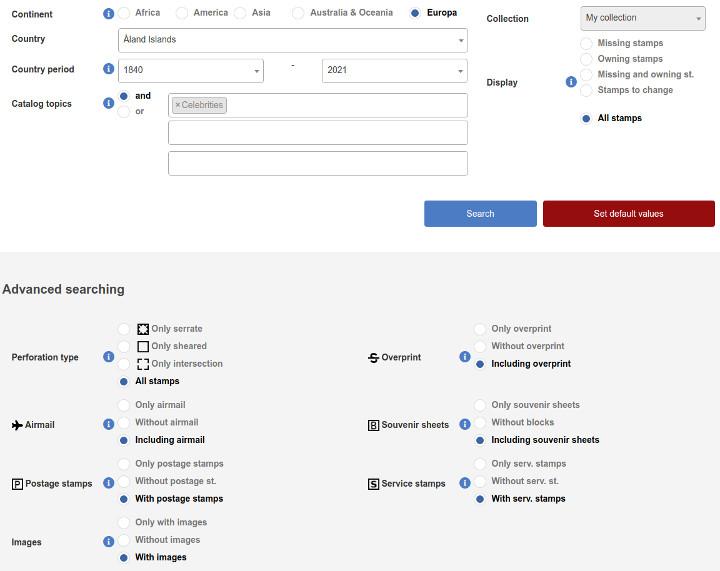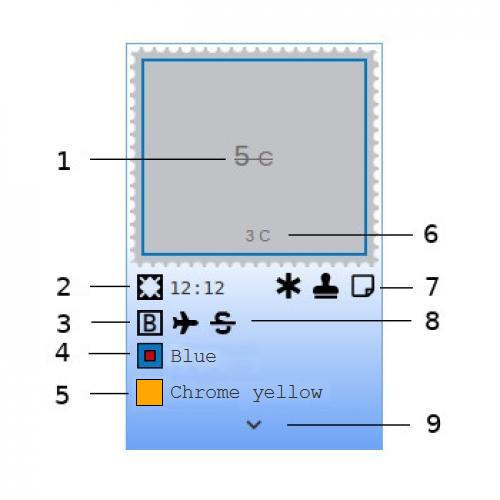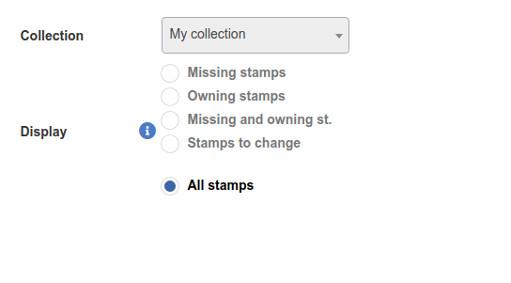Catalog guide

Let's just browse
In this guide we will try to explain to you how you can use our catalog. If you do not like registrations and do not want to join our community, you can view the catalog, where the stamps are hierarchically lined up. You can also view pictures of stamps. But if you want to penetrate all corners of our catalog, we strongly recommend you to register.
Thanks to whom the catalog works
Before we move on, it is necessary to realize that the catalog is made up by the philatelists themselves, and everyone (even you) can work on the catalog and fill it with stamps and pictures. Entering individual data is subject to correctness control, which ensures that the data in the catalog is accurate. For the practical functioning of the catalog, we have set up a so-called club membership, thanks to which the catalog is constantly expanding. There are several ways to get a club membership. The easiest way is to get it for a test for a small activity. For a longer horizon, it is possible to prepay a club membership or become an active contributor. If the conditions are met, the active contributor will receive a club membership for an indefinite period. The paid version can be considered as an award for work and a compliment to those who work on the catalog. So both types of philatelists are important. Those who actively contribute and expand the catalog, but also those who support it financially. From paid accounts, we can afford to improve the portal and its catalog, pay users commission for uploading images, and also organize competitions.
How to search the catalog
So no matter how you get a club membership, with it the catalog will open for you in full beauty. You can find various catalog data in it and you can search according to most of them and last but not least you will also see catalog prices if users have added them to the stamps. Are you asking where to start when you get a club membership?
First of all, you can search in it. Suppose you are interested in some specific country or theme. For the country, it is quite simple, just choose a continent and the relevant country and after clicking on the "Search" button, the catalog of the given country will be displayed. You can extend the search with additional parameters (e.g. air stamps). If you collect some theme e.g. personalities, so just choose for example Europe and the topic of personalities, this way you will find all European stamps from the catalog where there are any personalities.
How to navigate the catalog
The catalog itself is relatively sophisticated, so we have already written an article that describes how to read in our catalog.
Each stamp and series has its own context menu, where different actions can be performed. At the series for example, you can insert a similar series if it is missing in the catalog. Assuming, that the series meets the conditions for entering stamps, will be subsequently approved. In addition, it is possible to add an FDC to the series. To the stamps you can also upload an image (including a replacement), which must meet our criteria for uploading images. Then the image will be approved and subsequently added to the philatelist commission he finds in his profile. You can also save a catalog price of a stamp that corresponds to the price in the Michel catalog. You can also report an error in catalog data and thus ensure its correction.
How to manage your collection
In addition to searchingin the catalog, you can manage your own collection (owning), stamps on exchange (to change) and stamps you do not own (missing). Again, you will do everything through the context menu, which you will read about in the article How to read in our catalog. You can indicate the relationship to your own collection for both stamps and series. For the stamp you can indicate whether it is a pure or stamped variant, or both. You can also add your own note. This data is then displayed to you across the catalog, including the detail of the series, which you can access by clicking on its catalog numbers.
If you fill in whether the stamp is clean or stamped and its catalog price is also filled in, then its value will be included in the value of your collection, which you will find in your profile.

How to look at other collections
In addition to browsing the catalog and managing your own collection, you can also look at the collections of other philatelists. The "Collection" section in the search form is used for this purpose, which is activated if you marked the stamps you want to display.
You will see the type of stamps you have chosen and in the title you will see the name of the philatelist whose collection you are currently tracking. The individual stamps are highlighted in the same way as in your collection. Missing stamps are marked in red and owned are marked in green.
How to make money with our catalog
As we mentioned at the beginning, the catalog works on the basis of a symbiosis between the active contributors to the stamp catalog and the financial contributors of the portal. We use the already mentioned commission system, but there is also the opportunity to invite friends. If one of the friends you invite supports the portal with a paid club membership, you will receive a proportional part of its payment in the form of a commission.
You can withdraw commissions in your profile. If you want to support our portal, but do not want to or cannot do so with your own money, you can simply donate us your commission and thus support us by forgiving it.
25. 05. 2021
Tomáš Rychetský